Using the Yaesu FT-757GX-II, you cannot NOT make it step in 10 Hz steps. It’s just that the display only shows you the frequency of the next lowest 100 Hz frequency. However, you can check absolute frequency calibrate down to approximately 5Hz.
Go into the CW mode and use the microphone up/down buttons. Notice you have to tap the button 10 times to make the display change digits in the last place. If you listen carefully, you can hear a CW transmission or carrier changing frequency in 10Hz steps as you do this.
You can find out exactly what frequency the radio is tuned to by listening to the audio sub-tone on WWV in alternately USB and LSB. Try the following. Find WWV at 15 MHz, or 10MHz, or 5MHz. Listen alternately in USB and LSB modes and see how the audio tone differs. If the tone is higher in USB, you’re tuned too low; click the mic button up to adjust. If the tone is lower in USB, click the mic button down to adjust. As you do this, the display may or may not change.
Continue until the tone is the same in both modes. Maybe the exact match is between clicks. If so, go to the lower frequency, half a click down from exact match. Click the microphone down in 10Hz clicks until the display just rolls to the next lowest number. However many clicks it required is one more than the unseen 10Hz digit. If you were between clicks and started from the lower side of an exact match, add on 5Hz. Now you know exactly how much your display is off while the radio is exactly on.
For example, when the USB/LSB tones have been adjusted to match, pretend it takes 6 clicks to roll 15.000.0 to 14.999.9. Six is one more than 5, so your radio is 50Hz off. When your radio is tuned to a display of 15.000.0(5), it is really listening on 15.000.0(0).
How do you set 15.000.05 next time you come back? Tune the radio coarsely to just below the desired frequency. Now click up in 10Hz steps until the display just rolls to 15.000.0. Five more clicks up and you’re right on frequency.
Corrections can be up or down. My radio display shows a frequency 50 Hz lower than reality. So if I want to tune 14.068 MHz, I click upward until the display rolls from 14.067.9 to 14.068.0, then I click the mic down 5 times.
I published this process in the Fall of 1992 on the packet radio networks. It works for radios other than the Yaesu so long as you have an up/down control that is more fine than the resolution of the display.


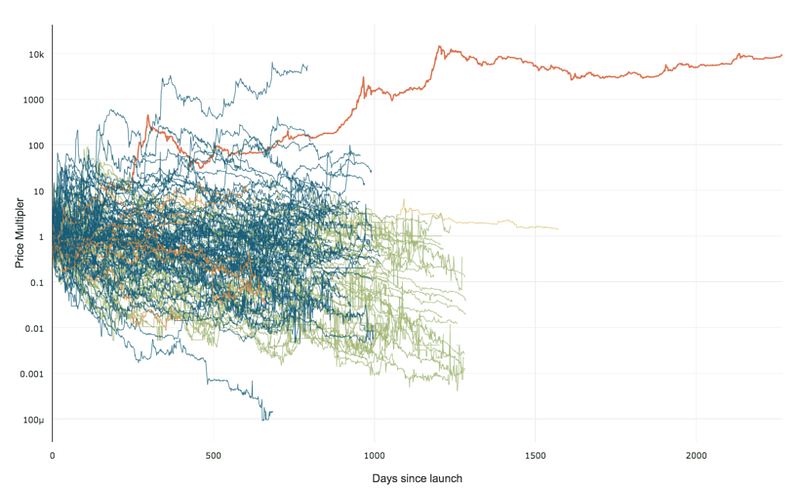 99% of ICOs Will Fail
99% of ICOs Will Fail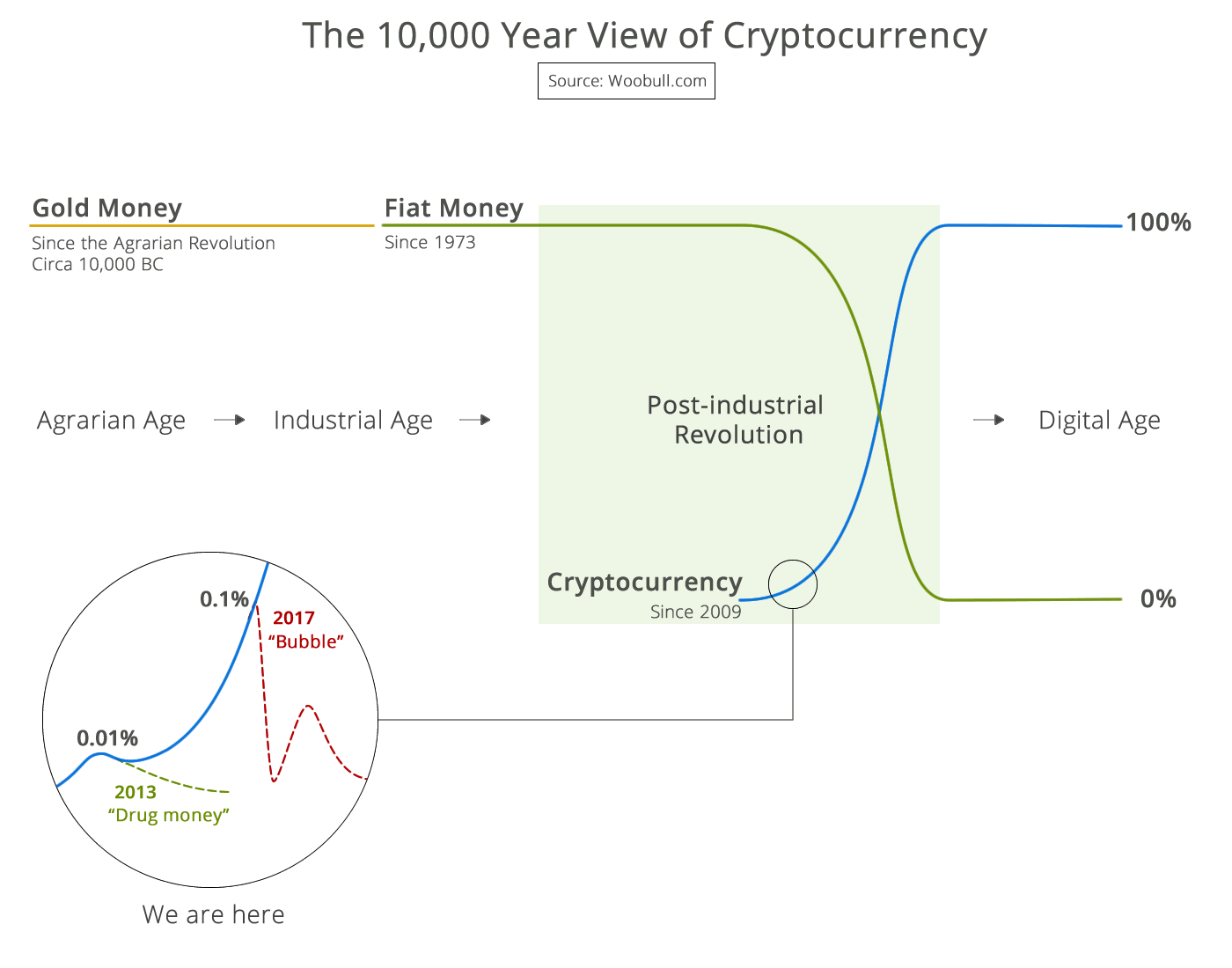 The 10,000 year view of cryptocurrency
The 10,000 year view of cryptocurrency