Strange happenings in the computer lab. It appears my external USB cable makes hard drives appear unformatted even though they work fine when installed internally.
I purchased a new 1 TB SATA hard drive, destined to replace my internal 500 GB SATA hard drive. I put the new drive in the computer and ran my Windows XP install disks. Looked good. I plugged in my old drive on the USB cable to start copying files, and it appeared unformatted! The partition table looked good, checking with Windows XP disk manager, and GPartEd, and fdisk.
So I put the 500GB back internally and hooked the new drive externally. Well.. the old drive works fine and now the new drive is reported as unformatted. In fact, whichever drive goes on the external cable appears unformatted. The cable is not defective because I also used EaseUS to clone a drive for a separate computer project.
I did notice that internally the drives show up with 512 bytes per logical sector and 4096 bytes per physical sector. When connected via the USB cable, they appear with 4096 bytes per logical sector and 4096 bytes per physical sector. Searching “USB cable changes sector size” on Google yielded lots of good reading, with perhaps the best summary written by Christian Burger. His post describes how to work around the problem when his new USB enclosure reported 512-byte sectors and his old USB enclosure reported 4096-byte enclosures.
Bottom line: if the USB enclosure changes the logical sector size, then the partition table cannot be deciphered by Windows, and it reports the drive as unformatted.
Practical implications: When I cloned from internal drive to external USB, swapped the drives, and tried to boot from the new drive, it did not work. Instead, I swapped the drives before cloning and then cloned the external USB to the internal new hard drive. Yes, the original drive on the USB cable is reported as unformatted by an OS. However, EaseUS program is able to read the proper information from the external drive to do the cloning, and the new internal drive boots fine after cloning.
For efficiency reasons, after checking that the new drive boots, I used GPartEd to slide the partitions from a 63-sector (x512 byte) offset to a 2048-sector (x512 byte) offset. This step aligns the partitions to the larger sector sizes physically on the new large drive, regardless that the OS still thinks of small sectors.

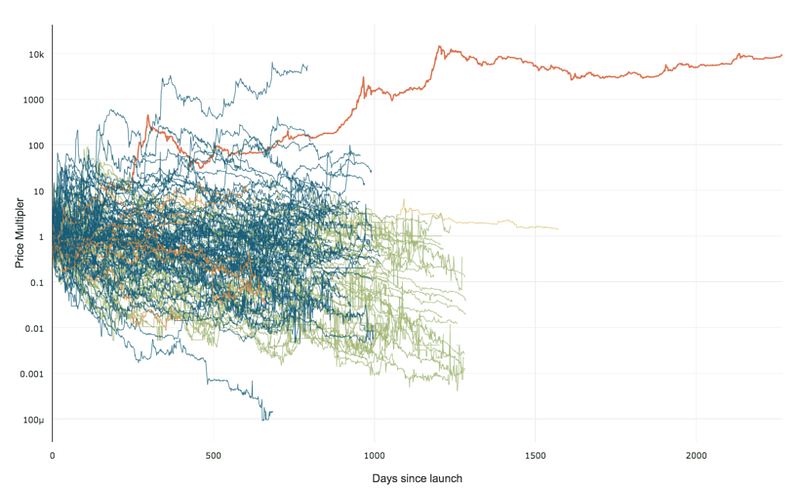 99% of ICOs Will Fail
99% of ICOs Will Fail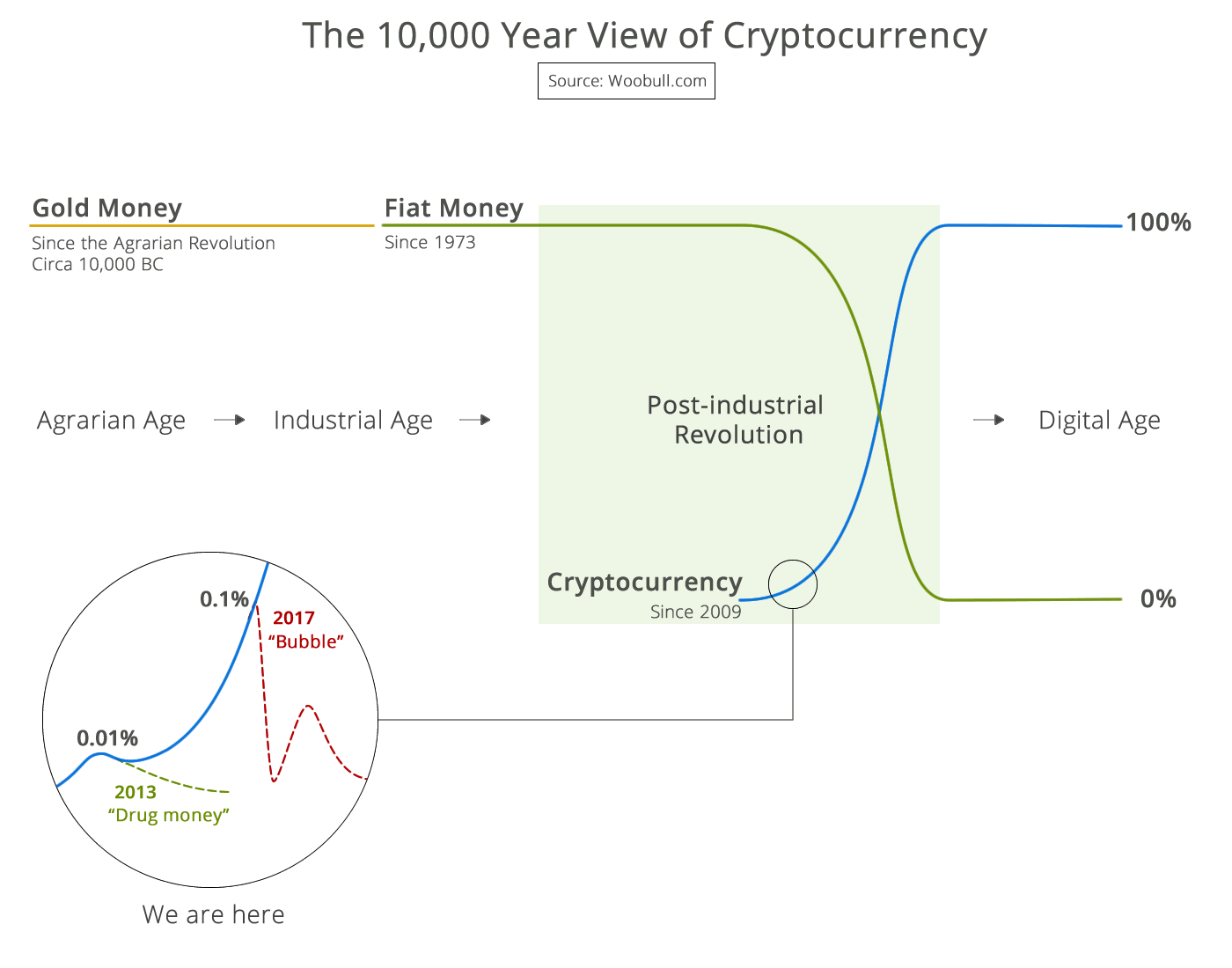 The 10,000 year view of cryptocurrency
The 10,000 year view of cryptocurrency