You too can mine crypto currency!
Goto mining pool http://moneroocean.stream. It’s small yet big enough to solve blocks every few days. The web miner engine takes a 3% cut, but this pool of operators takes nothing (0%) until they get large enough to do 5 million blocks a day.
If you do not have a public account, use the “+1 New Address” button to get one. Save the 13 secret words. Save the public address where you can cut-n-paste it.
Cut-n-paste the payment address at the bottom of the web GUI screen.
Press the “Web Mining” button and you’re on your way! (It should start flashing and show stats for Web Miner.) The web page is executing a script on your computer and you’re getting credit for every hash your computer does. You’ll be paid proportional to how many hashes you contributed for the next block, assuming you have been active for a time equal to 200% effort.
You have to earn at least 0.30 XMR before a deposit will go into your account. If you have a slow computer, that could be many months. If you have a fast computer that could be more often. Mid November 2017 with a 1.73 GHZ 64-bit Intel Core i7 processor (1 MB L2 cache, 6 MB L3 cache) laptop, my average is only 7 pennies a day, so I do it mostly for fun and learning.
If you want to do faster mining separate from the web page, you’ll need to download a program and run it on your computer, which will report back to the web server all the hashes you do.
Download xmrig from http://github.com/xmrig/xmrig/releases. Probably you want the Windows 64-bit edition, compiled with Microsoft’s Visual C++, or compiled with gcc (your choice).
Unzip xmrig into a directory where you can put a few files. Make a few changes in the configuration file, per http://moneroocean.blogspot.com/2017/10/setting-up-cpu-monero-miner.html.
- change the server “url” to “gulf.moneroocean.stream:10001”
- change “user” to your public monero address
- change “pass” to {username}:{password}. Use your email address (or some real password, but who cares if someone else starts mining in your name!?) If you give your email, then they will send you an email if your mining operation falls below a threshold. For the username, make something up that you will remember. It will show on the web GUI and the throughput graph.
- change “max-cpu-usage” to 100% (it never goes that high because other bottlenecks slow it down).
- change the “donate-level” to 1% unless you’re more generous
Create a batch file to start the program
start /low %~dp0\xmrig.exe –config=%~dp0\config.json
Put a shortcut to the batch file in your startup folder if you wish, otherwise just run the batch file when you want to start mining. A colorful text window will open up and show you mining activity.
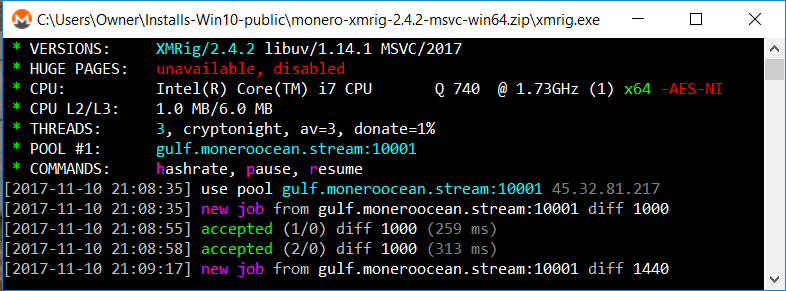
You can run this program on as many computers as you want (or multiple times on the same computer) and your contributions will be added up and reported on the web GUI. For each installation, change your username for the first half of the “pass” variable so it will be clear on the web page which computer is which on the graph.
Lastly, if you want to try it out but not enough to save your own earnings, you can always try it out and give someone else credit for mining. For the variable “user” in the configuration file, enter this monero account:
46g3GLknmjPKW4JfHkrBEnfoASZMJ1eLE5i4ukM2diLg1u5DQMZrixyBqLAYXkdDzRLNvE2ywfMFK62dYyaPRkXHCM2rtZV

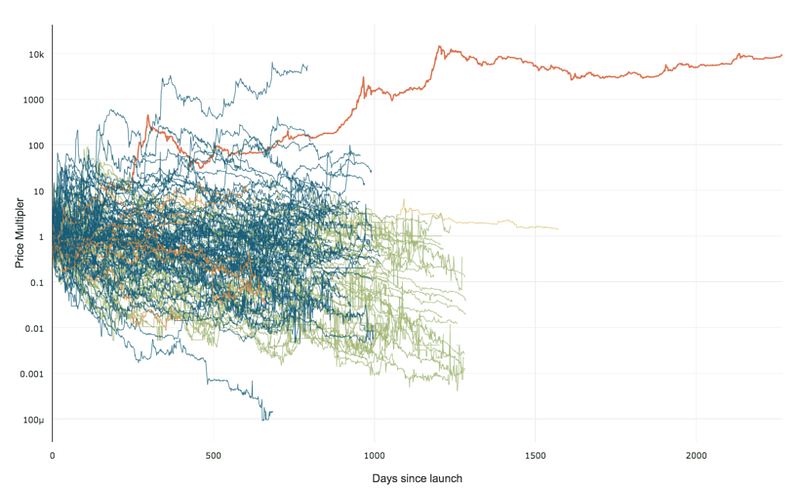 99% of ICOs Will Fail
99% of ICOs Will Fail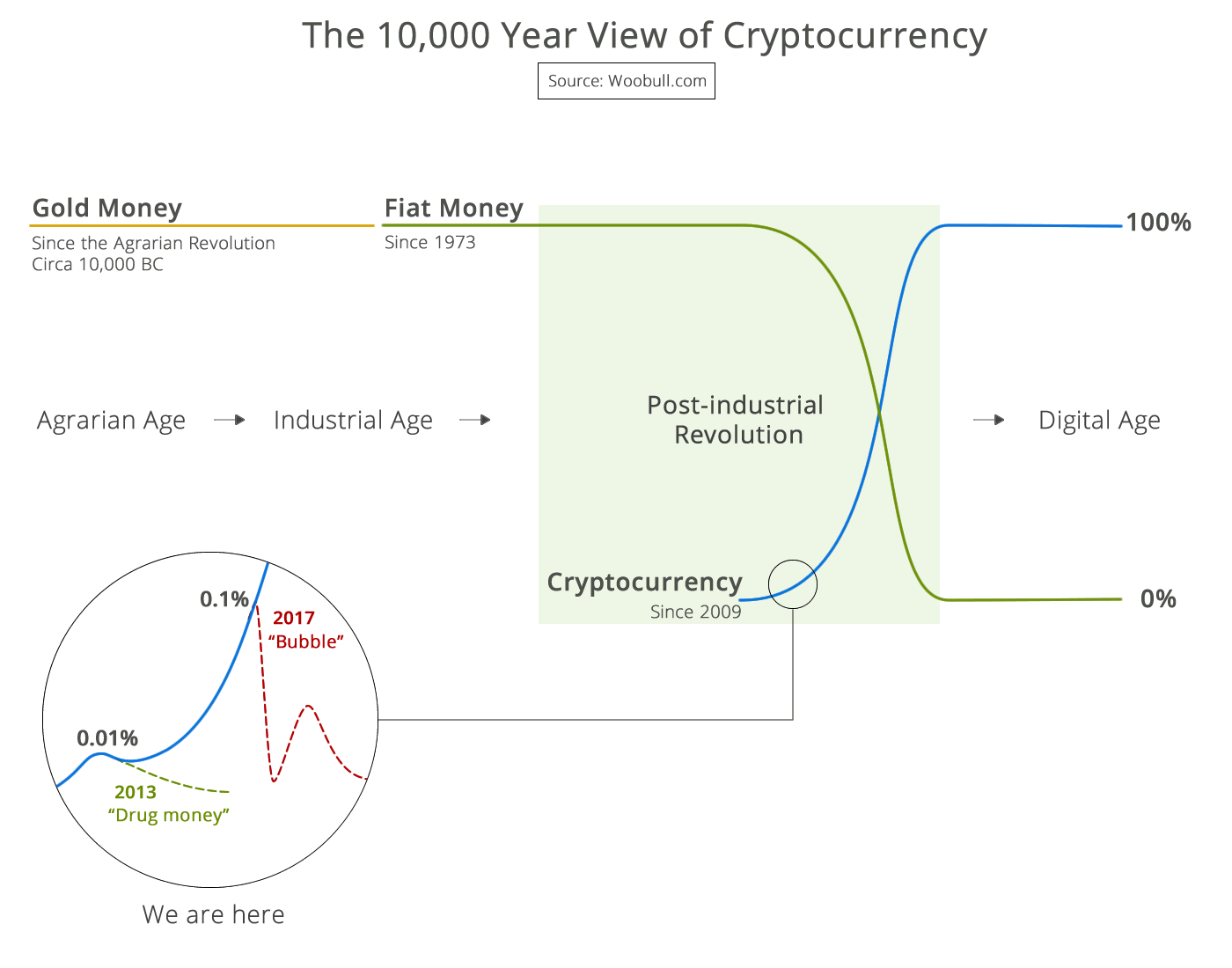 The 10,000 year view of cryptocurrency
The 10,000 year view of cryptocurrency