![]() I’ve been using Puppy Linux Puppy Linux for about 3 weeks, and am pleased enough that I’d like to share my findings.
I’ve been using Puppy Linux Puppy Linux for about 3 weeks, and am pleased enough that I’d like to share my findings.
Executive Summary
Puppy Linux was first released in Summer 2003 as a solo project by Australian Barry Kauler. Architectural design choices are still done as a monopoly — and choices have been good. Puppy is good for your grandma. Puppy is good for a mid-life Linux user (I’ve dabbled with Linux since 1994 and have run it full time at home for 2 years). Puppy teaches. It’s convenient. No bloat. Huge repository of extra add-on programs. Live CD-ROM or traditional hard-disk install. Problems and bugs are insignificant.
From Barry’s web page:
- Puppy will easily install to USB, Zip or hard drive media.
- Booting from CD, Puppy will load totally into RAM so that the CD drive is then free for other purposes.
- Booting from CD, Puppy can save everything back to the CD, no need for a hard drive.
- Booting from USB, Puppy will greatly minimise writes, to extend the life of Flash devices indefinitely.
- Puppy will be extremely friendly for Linux newbies.
- Puppy will boot up and run extraordinarily fast.
- Puppy will have all the applications needed for daily use.
- Puppy will just work, no hassles.
- Puppy will breathe new life into old PCs
Two weak areas: Wireless is weak (limited card compatibility it seems). I took the disk over to a friend’s house and he had a Linksys wireless card in the back of the desktop. Although the card was recognized, we could not negotiate through the manual setup required when encryption is used. Secondly, printer support is weak (some selection of Canon, Epson, HP, and Lexmark). I have only a networked Brother multi-function printer and a Lexmark X85 that is not available over the network, so I haven’t done any printing.
For perspective, my stock system is a Mandriva 2007.0 running a KDE desktop, networked to Windows machines and other Linux boxes. I run a LAMP (Linux Apache MySQL PHP) server environment. I keep an old Windows 2000 partition around in case compatibility with the external world demands it.
I dabbled with the live CD-ROM version of Puppy for a few days, and as expected it runs quickly after loading entirely into RAM. I literally got Puppy Linux working on a Toshiba Satellite Pro CS400 Pentium 28 MB RAM 640×480 display laptop, but it was essentially useless due to limited graphics and slow performance. The Windows 98 I finally installed on the laptop ran no faster.
Soon, I decided to do a normal hard disk install. By “normal”, I mean with files distributed on the hard disk file system, not compacted into a single zipped file. Doing this with the Menu, Setup, Puppy Universal Installer was trivial. It took less than 5 minutes. One caution: Puppy Universal Installer is not available via the desktop Setup icon, and this confused me for about 1/2 hour, based on discussion forum references. I’m using a file system created as an ext2 journaling file system under Gentoo Linux. Puppy lists it as ext3. I’m not sure of the difference. If I loose power unexpectedly, I don’t know how the Puppy filesystem will respond.
[..post finished later, moving to Wiki if it gets too large..]
Browsing uses Sea Monkey, which also has an html editor if you wish. Screen Capture and image editing with mtPaint. SSH. Gaim. Skype add-on. Gxine player. Gnome looks simple but powerful. Abiword does Word files. FTP. Geany text editor. Ghostview/PDFs. One click fs imaging (but not checksum quality like the Helix Linux distribution) or directory backups.

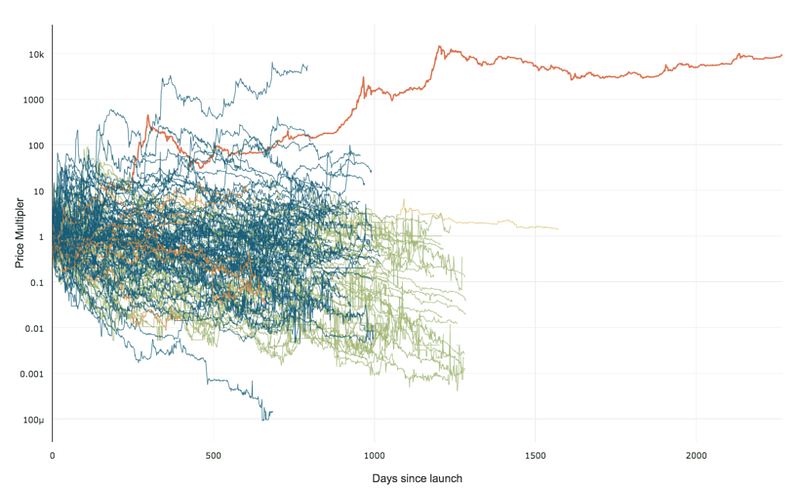 99% of ICOs Will Fail
99% of ICOs Will Fail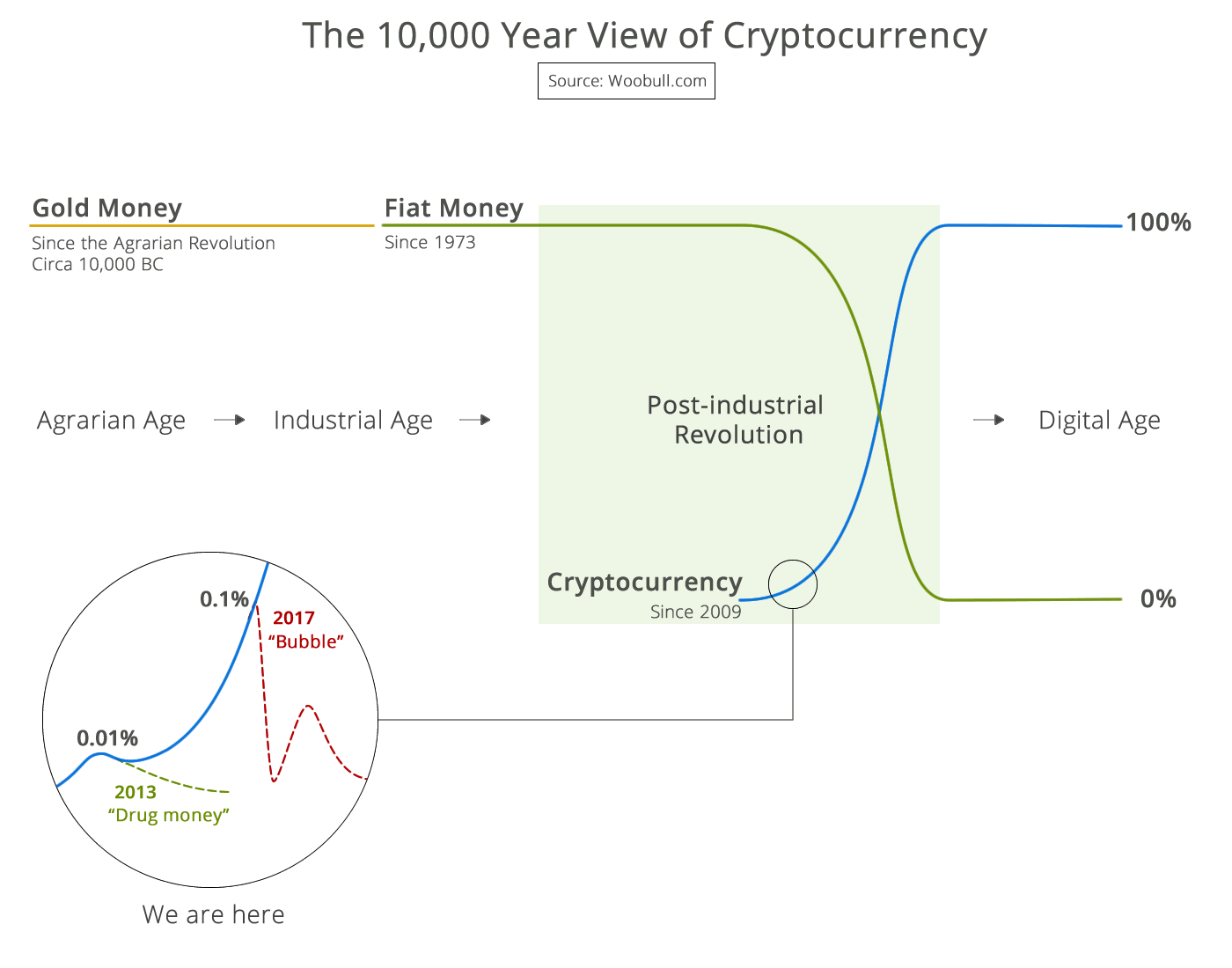 The 10,000 year view of cryptocurrency
The 10,000 year view of cryptocurrency