In December of 2006, I first used Puppy Linux and wrote about it in a prior blog entry. Back then, it was version 2.11. You can download Puppy version 5.2.5 for free. It’s only gotten better. I also have a Puppy Linux wiki page with more static resources (including how to install and use rsnapshot, the most straightforward and capable backup and recover tool on the market). Good things are coming from Barry Kauler in Australia. I hope he has a bit more in him. Below are install and first impression notes from someone who has done MS-DOS from the beginning, all variants of Windows, Linux since 1997, and Mac OSX 10.6 since 2009.
The “intended” way to use Puppy is to boot off from a USB or a CDROM. This provides security in the same way the Dept of Defense LPS distribution does: you always start with a fresh OS on every boot without any chance of virus or trojans. Your customization and files are saved to read/write media. Alternately, you can do a “frugal” install by putting all the customization files onto a hard drive with some other filesystem (FAT, NTFS, ext2, ext3, etc).
Puppy has forked into three sub-distributions:
- Wary Puppy is intended for older computers. It runs fast without loss of capability.
- Lucid Puppy is the flagship “normal” distribution.
- Quirky Puppy is a front-line experimental distribution trying new ideas.
I did a “full install” of Lucid Puppy 5.2.5, which creates a more traditional Linux installation booting with GRUB from the hard drive. This alllows the most expansion, up to the full 50 GB hard drive size that I had in my older laptop.
I have added a few programs to the out-of-the-box distribution. Additions are trivial using the click-n-add package distribution system.
- Firefox 4.0 – web browser
- Kompozer 0.8b3 – web page authoring
- Xorg_High-1.1 – high performance graphics card driver
- Skype-2.1.0 – VOIP
- Google-talk-plugin – Gmail phone calls
- Gimp-2.6.10 – graphic editing
- Audacity-1.3.11 – audio editing
- VLC-1.1.7 – media viewer
- FileZilla-3.3.3 – remote file transfer
- Bibletime-2.7.2 – Bible reader with dozens of versions
- sshd-tightvnc – remote desktop
- Pdfedit-0.4.3 – edit pdf files
- Stellarium-0.10.6 – fantastic virtual viewer
- Boxee-0.9.22 – on-line media viewer
I added these because they’re what I’m familiar with. In most cases there are other similar programs already on the core distribution, which is currently 128 MB. My installed size has now grown to 1.2 GB. Still very light compared to Windows or my Mandriva Linux installations.
It’s an issue of trust. After days, Puppy is beginning to behave as I expect it. That makes me stay loyal to a distribution. What else makes me like this distribution?
- Single click startup allows the opposite mouse menu to bring up the program menu.
- This is perfect for my wife. Firewall is stable without popups or constant update requests. No other updates pushing all the time. AbiWord is 87% compatible with Microsoft Word. Desktop behaves the way Windows should respond. Single click snappy responses always: FAST key clicks and mouse response. 3 second load for Word compatible editing. 2 second load for Firefox 4.0.
- I like the way desktop icons are conceptual. In other words, Browse, Email, Write, Plan are the types of names used. Each of these can be mapped to the specific program you like. There is a certain non-Windows humility I appreciate that the icons say what I value, not marketing trash. Ever notice that every Microsoft icon is “Microsoft {product name}”?
- USB drives come and go painlessly as I plug them in or out. FAT32 is full read-writeable.
- Servers are snappy and small. Web browser, SSH, FTP, VNC, Blog, Wiki. For now, I run them all through the firewall.
- Windows file sharing can be done through the FTP server (“ftp://{ip address}” instead of C:/{pathname} in the Windows Explorer location toolbar.
[more as I continue to play…]
Gripes:
I haven’t played with the printer yet. That was more difficult in the older versions. I think everything funnels through a postscript printer driver, which now prints to a postscript printer, or other types of printers.
Both my wired and wireless network were trivial to configure, but kept going off line after about 20 minutes. I finally found some utility that offered to “keep internet live”. I ran it. Now the networks both stay up. I wonder what that’s about?
NTFS USB drive doesn’t check-in properly to the ntfs-3g driver, so Puppy pops up a notice that drive mounts read-only using the kernel driver. I need to put more attention to this because it did work yesterday when I used the gadmin-rsync utility to back up my Puppy installation to the 1TB NTFS external USB drive. Maybe it’s because the NTFS partition is flagged “not closed properly” when I yanked the cable out yesterday by accident. More later…

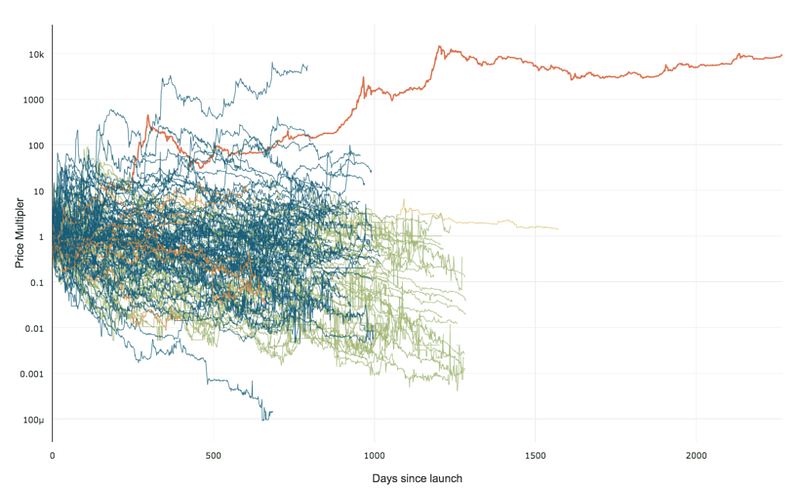 99% of ICOs Will Fail
99% of ICOs Will Fail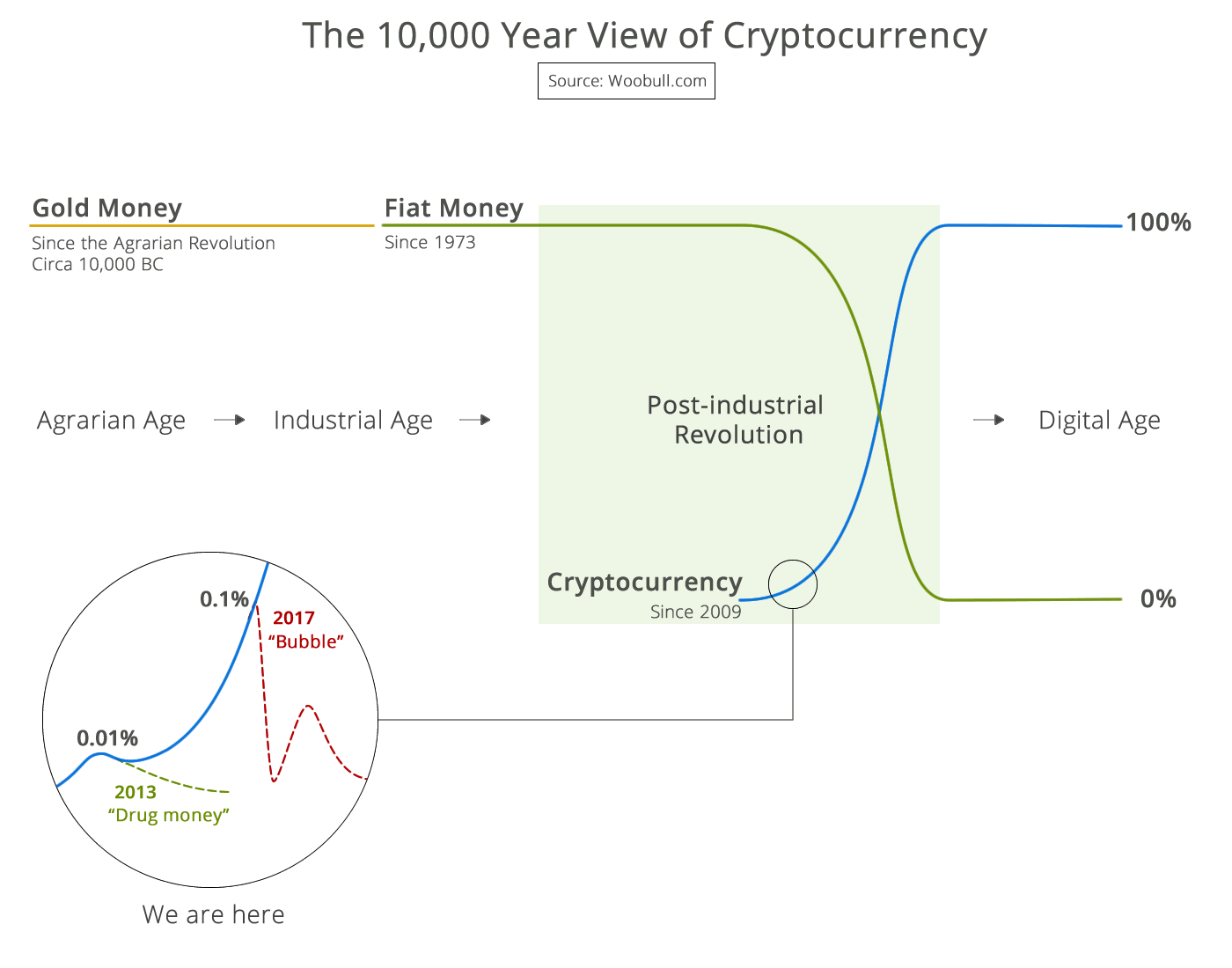 The 10,000 year view of cryptocurrency
The 10,000 year view of cryptocurrency