In the WSJ today, an article appeared, titled, “Seeking Safety in Clouds“. Basically, small and medium businesses are flocking to cloud computing or outsourced IT solutions for data security and integrity. News for you all: the risks are not better or worse, just different. Some risks are much worse. Can you imagine the tempting hack target of aggregated business data as a data center? Can you imagine all the folks listening to the data streams, culling data as it’s transferred back and forth in the cloud and to/from the end user If you’re sending your company data regularly off-site, you better be locally encrypting it before it leaves your place of business. Do you have any doubt that we’ll read about a data breach within a short amount of time where a bunch of company’s data is taken?
There are solutions to data integrity via synchronization (aka cloud computing) other than paying big bucks for IT outsourcing. Here’s what’s working great for a 1-10 person small business. Set up your own cloud! This is scalable up to about 50 people. Buy a big USB hard drive. Maybe three. They cost less than $100 each. If you run on a Mac OS computer, pay someone a day’s work to setup the Time Machine backup. If you run on a Linux computer, pay someone for a day’s work to setup Rsnapshot (on Puppy Linux) for you. If you’re on Windows, setup Unison (which also runs on Mac and Linux, if you want to universally trade data files back and forth). A big advantage to these methods is that restoring files is trivial. Anybody who can browse a file directory structure can do it.
Unison is also particularly suited for transferring files over an encrypted link to an off-site location. Buy a cheap desktop and put it somewhere else on the internet – maybe at home, if you work at the office. Or maybe a relative’s house if you work at home. Use SSH and batch files / scripts to periodically synchronize the data between computers.
Periodically, take a hard drive out of service and replace with a new one – at first each day, then each week, then each month, then each year. The idea is to have staggered backups that span an increasing length of time, with decreasing granularity. This ensures that if your files get corrupetd or damaged and you don’t find out until later, that you can go back in time to get a good copy.
If this is all too confusing, and you need some guidance, give me a call.

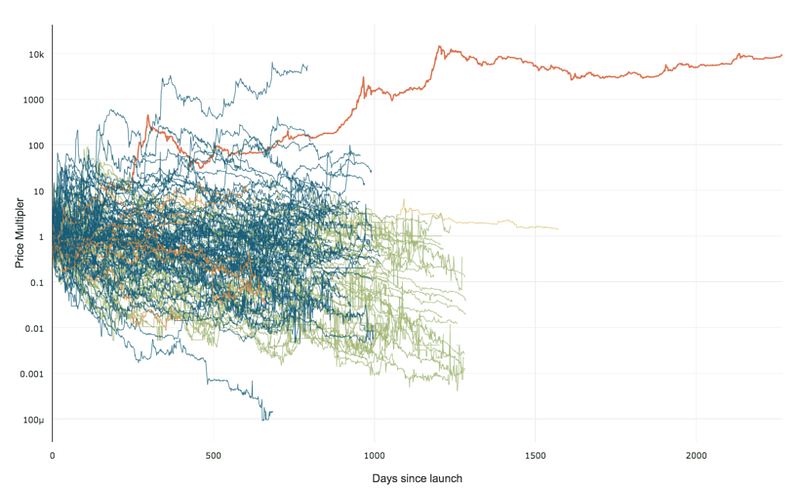 99% of ICOs Will Fail
99% of ICOs Will Fail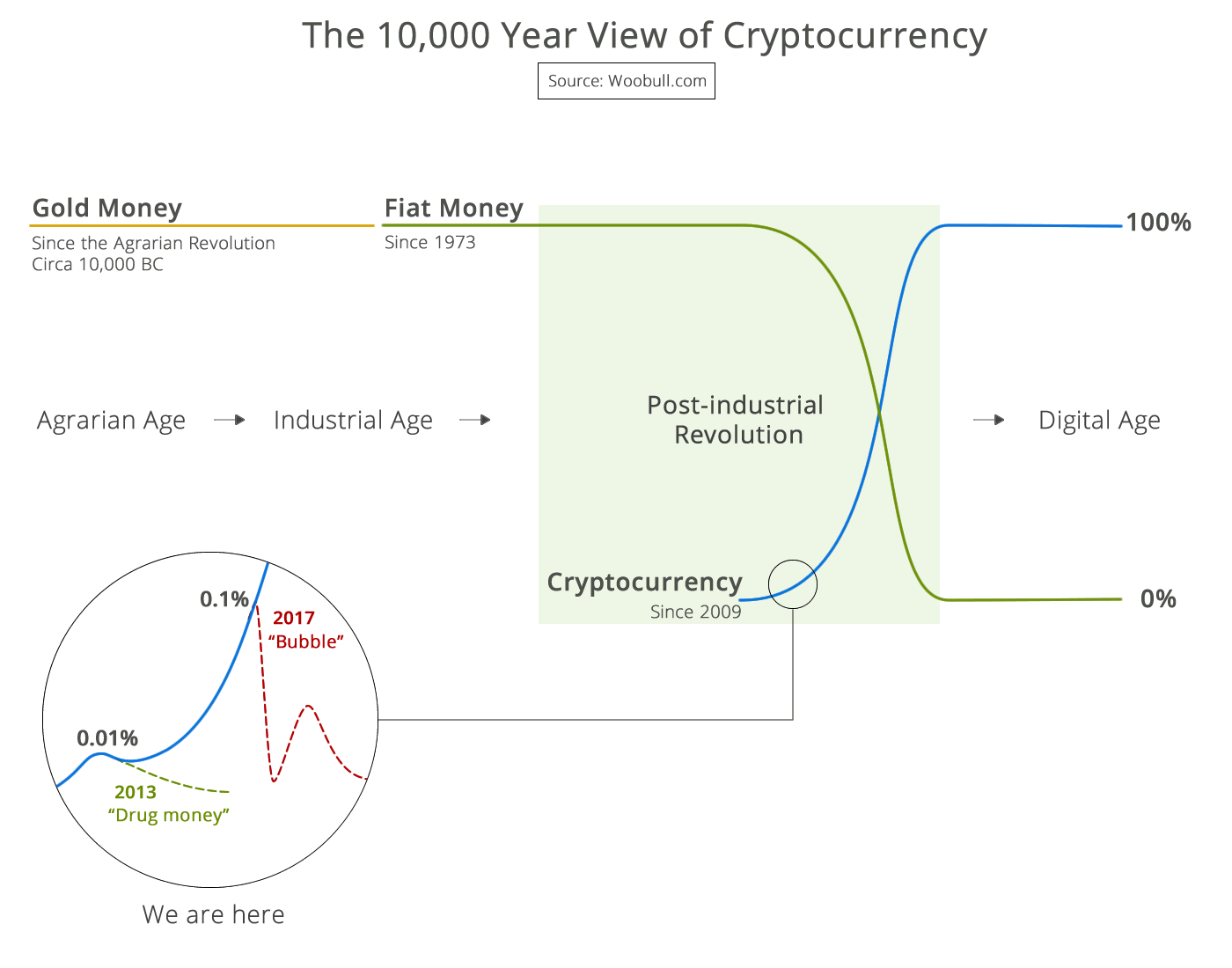 The 10,000 year view of cryptocurrency
The 10,000 year view of cryptocurrency